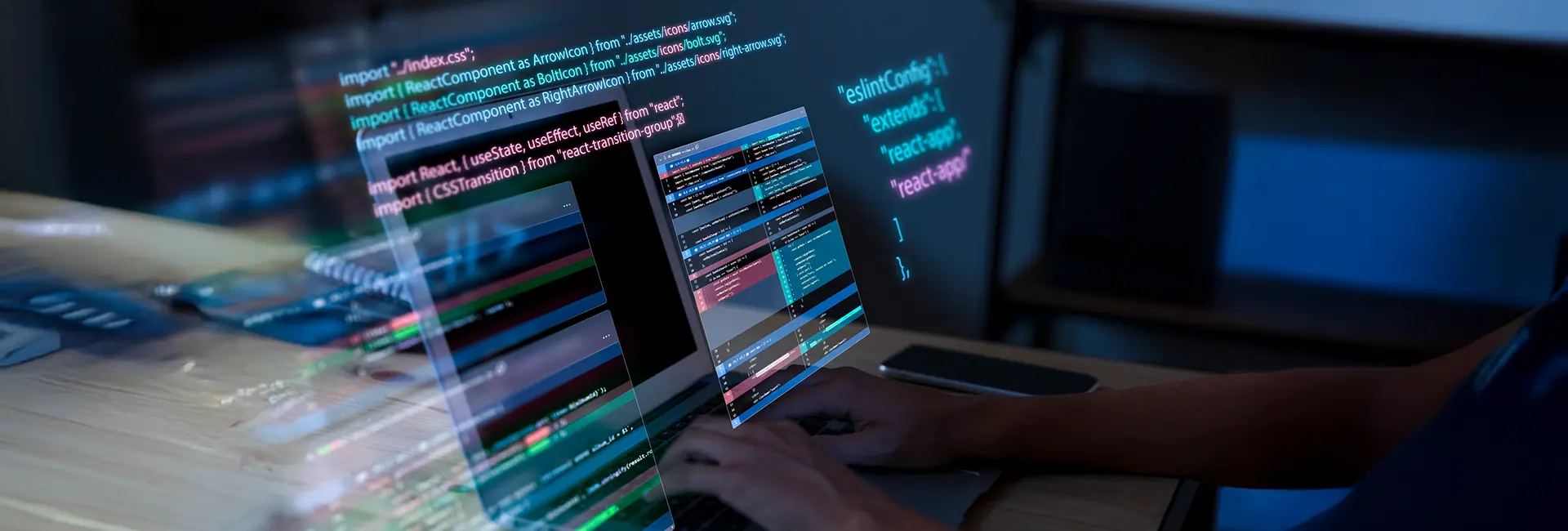
Table of Contents
We’ve reached a stage where a studio’s advantage is measured not just by its creative ambition but by how efficiently it can build, adapt, and scale. The studios that lead aren’t necessarily the largest; they’re the ones whose production models are designed to evolve in real time. Efficiency, adaptability, and scalability now define what it means to compete.
At the heart of this operational transformation lies Unreal game development. The engine has become more than a creative tool; it’s the backbone of how modern teams plan, build, and deliver across multiple platforms and formats. With Unreal Engine 5 game development, production pipelines have moved beyond linear handoffs – they’re living systems where design, code, and content development happen in parallel.
When approached strategically, game development using Unreal Engine isn’t just a technical choice; it’s an organizational shift. To understand how that transformation took shape, we need to look at how Unreal moved from being a rendering tool to the operating system of modern game production.
Unreal Engine game development has evolved far beyond its origins as a rendering tool. What began as a powerful graphics engine is now a complete production ecosystem, one capable of unifying creative intent, technical precision, and operational efficiency. Unreal has become the connective tissue between disciplines, making production less about sequential delivery and more about simultaneous creation.
This evolution is redefining studios’ infrastructure. What once required multiple disconnected systems – design tools, build servers, and asset management – can now exist within one synchronized environment. The result is a development model that adapts dynamically to scope, scale, and creative demand.
The benefits of Unreal game development go far beyond graphical excellence. For those managing multiple teams, markets, and timelines, Unreal represents a strategic framework that strengthens every layer of production.
Key advantages include:
Each of these benefits compounds. Faster iteration means better decisions; real-time collaboration means fewer production silos; parallel workflows mean more predictable delivery. In practical terms, this translates to tighter budgets, shorter lead times, and stronger alignment between creative and technical goals.
Pro Insight: The most efficient studios treat Unreal Engine for game development as infrastructure, not software. It’s the operating system of modern production, capable of scaling across teams, timelines, and platforms with the same reliability as core enterprise systems.
The power of this ecosystem becomes most evident inside Unreal Engine 5 itself, where new systems are redefining how teams build, collaborate, and scale in real time.
Unreal Engine 5 game development isn’t just an upgrade in rendering power; it’s a rearchitecture of how production itself functions. The technologies built into UE5 eliminate long-standing inefficiencies and make large-scale projects manageable in real time. What used to take days of iteration and testing can now be validated instantly without compromising visual quality or team velocity.
The evolution of game development with Unreal Engine 5 is being led by three pivotal technologies that have redefined production as a living, adaptive system, one capable of scaling creativity without slowing execution.
Nanite and Lumen have effectively removed the traditional trade-off between visual fidelity and production efficiency. Teams can now work with film-quality assets directly inside the engine without hitting performance walls. Environments that once required extensive optimization now render seamlessly across platforms.
In production, this translates into faster delivery, fewer content bottlenecks, and a measurable reduction in rework costs, all while raising the visual standard of output.
| Before UE5 | With UE5 | Impact |
| Rendering – Offline + manual optimization | Nanite + Lumen | Real-time fidelity, faster iteration |
| Collaboration – Sequential handoffs | World Partition & One File Per Actor | Parallel global teamwork |
| Automation – Manual placement/audio | Procedural Tools & MetaSounds | Creative efficiency and scale |
Managing global teams is one of the hardest challenges in large productions. UE5’s World Partition system changes that dynamic by dividing massive worlds into manageable cells, allowing contributors to work simultaneously without stepping on each other’s work. The One File Per Actor feature ensures every element of a project can be modified independently and merged cleanly.
These systems enable:
Together, they establish a collaborative model where location, time zone, and team size are no longer production constraints, which is a critical shift for modern studios managing hybrid or remote pipelines.
In professional game development in C++ and Unreal Engine, automation has become a creative enabler rather than a constraint. UE5’s procedural tools and MetaSounds system empower teams to generate large-scale environments, audio, and interactions algorithmically without sacrificing artistic direction.
Here’s an example:
Procedural world-building systems can populate entire landscapes in minutes, freeing designers to focus on storytelling and composition rather than repetitive placement. Similarly, MetaSounds allows sound engineers to design adaptive, data-driven audio that evolves dynamically with gameplay.
This integration of artistry and automation marks a turning point: blurred lines between pre-production, production, and live operations, significantly reducing dependencies between departments – a fundamental benefit of game development with Unreal Engine 5 at scale.
In Unreal Engine 5 game development, production has become a living system – one that evolves continuously through data, iteration, and feedback. Teams no longer move from concept to launch in fixed stages; they operate in connected cycles that accelerate both creativity and delivery.
For studio leaders, understanding this rhythm is essential. It’s not about micromanaging Unreal game development stages; it’s about designing an ecosystem where creative and technical functions reinforce each other from the first prototype to the last patch.
In the early stages of Unreal Engine 5 game development, success depends on alignment, not assumption.
Teams that lead by defining vision, scope, and infrastructure early, establish a foundation for scalable Unreal game development across projects and platforms.
During discovery, creative ambition is mapped directly to technical capability. This alignment ensures the production framework can support the game’s goals from prototype to live service. It’s where studios set the parameters for scalability – how content pipelines expand, how cross-functional teams integrate, and how platforms evolve without destabilizing delivery.
Balancing innovation with constraint at this stage creates a predictable, future-ready model: one that ships on schedule today and scales efficiently tomorrow.
Pre-production has shifted from documentation-heavy planning to real-time validation.
Teams use Game Design Documents (GDDs) not as static files but as living models directly tied to the production pipeline.
Pre-built Unreal templates have become a key part of this phase, providing standardized starting points for levels, asset hierarchies, and lighting configurations. They reduce setup time and ensure creative teams begin from a structured, technically sound baseline, allowing iteration to start immediately.
In Unreal Engine 5 game development, scalability is not about adding more people. It’s about building smarter workflows from the start.
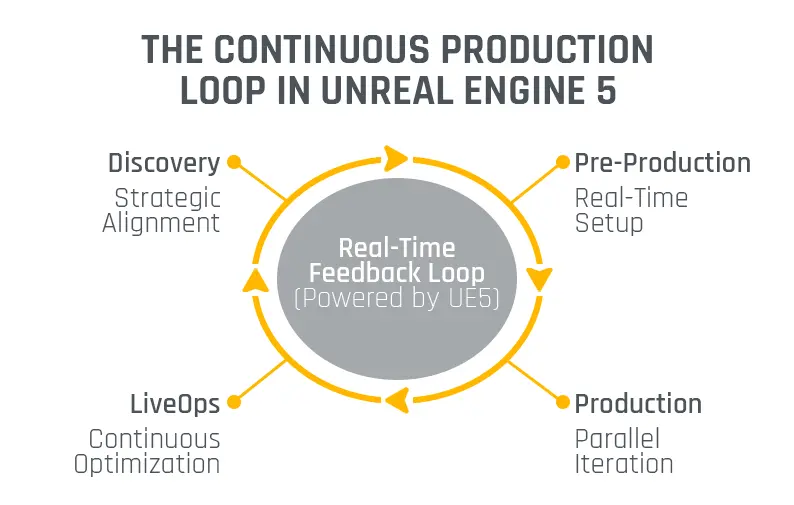
Studios that master game development using Unreal Enginerun parallel streams of design, art, and engineering inside the same environment.
Unreal templates extend this parallelism by creating consistent frameworks for gameplay systems, UI layouts, and performance benchmarks. They serve as modular blueprints that allow new projects to inherit stable configurations, accelerating iteration while maintaining quality across teams.
C++ and Blueprint integration sits at the center of this flexibility: engineers build systems in C++, while designers iterate instantly in Blueprints.
This hybrid approach reduces backlogs, accelerates iteration, and keeps creative and technical progress aligned.
In Unreal game development, production has become orchestration rather than assembly. Teams share one source of truth, and iteration speed becomes a measure of leadership efficiency as much as technical capability.
Testing and deployment now run in parallel with active development.
UE5’s profiling tools, automation, and platform layers allow real-time testing across devices before a build even reaches QA.
After launch, analytics and live-ops pipelines extend the lifecycle of the product. Continuous optimization and event-driven updates keep performance high and engagement consistent.
For executives, this model offers predictability – live operations become a built-in part of the roadmap rather than a post-release scramble.
Modern Unreal Engine 5 game development is built for continuous delivery. The closer the connection between build, test, and live-ops pipelines, the faster a studio can adapt to player feedback and market shifts.
The production framework described earlier depends on a set of capabilities unique to Unreal Engine 5 game development that allow creative vision and operational scale to coexist.
What makes UE5 stand out isn’t just technical innovation, but how those innovations converge into a system that supports multiplayer, simulation, and real-time deployment across platforms.
Visual fidelity and performance have historically competed for priority. UE5 resolves that tension through Nanite and Lumen, creating real-time workflows where assets behave as they do in film-grade pipelines – without overwhelming hardware or bandwidth.
This means visual quality no longer dictates production speed. Teams can iterate with high-resolution assets directly in the engine, maintaining cinematic standards across PC, console, and mobile.
The result: faster iteration, predictable performance, and creative parity across platforms – a rare alignment of artistry and efficiency.
Modern production pipelines rely on a single, connected architecture that scales from prototype to global release.
In multiplayer game development with Unreal Engine 5, the engine’s built-in networking framework provides that foundation, managing replication, matchmaking, and cross-platform parity within one integrated stack.
A unified codebase now powers online experiences across devices, simplifying version control and deployment.
Elastic server scaling allows player concurrency to grow without re-engineering backend systems.
Continuous testing and live-update loops are built directly into the pipeline, turning multiplayer into a standard capability rather than a specialized challenge.
This integration reduces overhead, stabilizes QA, and accelerates delivery – all without fragmenting production or toolchains.
Beyond game development, simulation with Unreal technology has become a growth vertical for many studios.
Industries such as automotive, architecture, and film now rely on Unreal’s real-time rendering and simulation systems to prototype, visualize, and deploy experiences that were once prohibitively expensive to produce.
For game studios, this convergence unlocks new revenue opportunities. The same assets, workflows, and pipelines used for entertainment can extend into enterprise visualization, training, and virtual production, maximizing the ROI on existing talent and infrastructure.
In essence, Unreal Engine 5 game development is no longer confined to entertainment. It has become the foundation for real-time content creation across industries, establishing Unreal as the default engine for interactive production at scale.
The evolution of Unreal Engine for game development has created a new operational standard for studios, built around predictability, scalability, and long-term return on investment.
Where production once relied on isolated pipelines and duplicated effort, Unreal now provides a unified ecosystem capable of sustaining multiple projects, teams, and platforms with shared efficiency.
Predictable delivery is no longer achieved through rigid control but built into the engine’s architecture.
The same systems that power cinematic experiences on consoles also support lightweight mobile builds and immersive VR applications, all within a consistent production model.
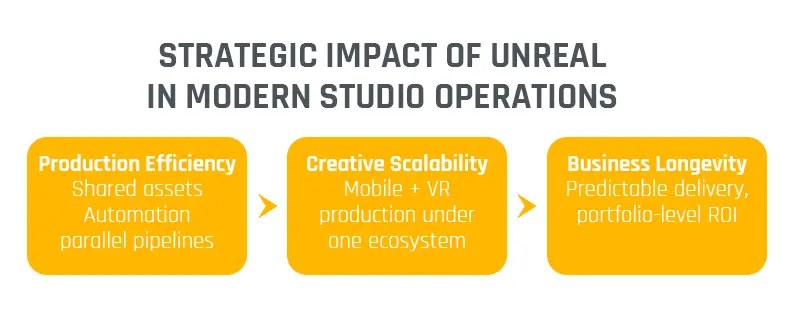
The modern content economy demands flexibility.
Studios can’t afford to rebuild pipelines for every new platform, and with Unreal Engine for game development, they no longer have to.
From high-end consoles to mobile ecosystems and VR experiences, a single toolset now supports the full spectrum of interactive media.
Mobile game development with Unreal Engine extends the same visual and performance standards to smaller devices, maintaining fidelity while optimizing for bandwidth and power.
VR game development with Unreal Engine unlocks spatial design and real-time immersion without restructuring workflows or rebuilding assets.
This convergence has turned Unreal into a platform where creative output scales horizontally across formats like mobile, VR, AR, and beyond, without fracturing production infrastructure.
The business case for Unreal Engine for game development extends beyond graphics or toolchains; it’s rooted in how studios structure value creation.
Strategic advantages include:
Each of these gains compounds over time. The result is not just reduced cost per project, but a portfolio-level advantage, including faster delivery, consistent quality, and a higher yield from every creative investment.
Moving to Unreal Engine 5 game development is more than just a version upgrade; it is a structural transition. The shift touches people, process, and technology at every level. Studios that treat it as a technical patch rarely realize its full value. The ones that succeed see it as an organizational transformation – an opportunity to rebuild how teams plan, communicate, and deliver.
The transition begins with a series of predictable, but significant, challenges:
Addressing these areas early reduces the risk of downtime and protects production momentum. The goal is to migrate teams and workflows at the same pace as technology; not ahead of it, and not behind.
Transitioning to UE5 demands the same rigor as any enterprise-scale change initiative.
Leadership alignment becomes critical: creative, technical, and production leads must operate from a unified roadmap that defines what success looks like post-migration.
Migration also provides a natural moment to modernize supporting infrastructure – version control, CI/CD pipelines, and automation systems. Each layer updated during the transition compounds long-term efficiency gains once UE5 is fully operational.
The strength of Unreal Engine 5 game development lies in its ability to support diverse platforms under a single architecture.
Both Unreal Engine Android game development and Unreal Engine iOS game development demonstrate how studios can scale projects across ecosystems without rebuilding their toolchains.
UE5’s platform abstraction layers allow developers to maintain shared codebases while optimizing performance and input handling for device-specific needs. Builds can deploy simultaneously across mobile, console, and desktop, which is a critical advantage in a market defined by concurrent global releases.
This unified approach to multi-platform scaling reduces duplication, simplifies QA, and shortens time-to-market. These are practical benefits that translate directly into stronger ROI and operational resilience.
The next wave of Unreal game development will be defined not by graphical leaps, but by intelligence, adaptability, and interconnectivity. The tools emerging around Unreal Engine for game development are setting the stage for a production era shaped by three key forces: AI-assisted design, procedural generation, and cloud-native collaboration.

Artificial intelligence has moved from experimentation to integration. Within Unreal’s ecosystem, AI-driven assistants are beginning to augment production, automating asset tagging, environment layout, lighting adjustments, and even early gameplay balancing.
This doesn’t replace creativity; it amplifies it. Teams are learning to collaborate with algorithms the way they once did with tools – using AI not to generate content blindly, but to accelerate iteration and validate design intent in real time.
As machine learning integrates deeper into Unreal Engine for game development, studios will measure efficiency not only by how fast they create, but by how intelligently they optimize and refine.
Proceduralism is maturing from a time-saver into a creative partner. In UE5, procedural systems generate terrain, architecture, and even interactive logic that respond dynamically to design rules.
This evolution allows small teams to operate with the output of much larger ones, and for large studios to manage scope without exponential cost increases.
The result is a new production dynamic where creativity scales without fragmentation and worlds can evolve faster than traditional pipelines could ever support.
Procedural content is fast becoming the operational backbone of modern Unreal game development: predictable, flexible, and endlessly renewable.
Distributed development has become the default model for global studios. UE5’s integration with cloud-based storage, source control, and real-time review systems turns that reality into an operational advantage.
Teams no longer rely on overnight builds or physical infrastructure to collaborate; they work within a single, continuous environment where assets, builds, and data remain in sync across continents.
This shift to cloud-native collaboration is redefining the economics of production — reducing downtime, improving transparency, and enabling truly persistent pipelines that support live, evolving worlds.
The competitive advantage of Unreal game development now lies as much in leadership strategy as in technical capability. Studios that embrace this evolution are designing sustainable creative ecosystems that evolve alongside the industry.
Investing in Unreal Engine for game development today means investing in tomorrow’s infrastructure that supports continuous innovation, cross-platform scalability, and creative autonomy at every stage of production.
Unreal’s future will belong to those who treat technology not as a means to an end, but as the environment where creativity grows.
UE5 has redefined Unreal game development by unifying design, engineering, and production into a continuous, real-time workflow.
Features like Nanite and Lumen accelerate iteration, allowing teams to deliver higher-quality content faster while keeping performance and scalability consistent across platforms.
Upgrading to Unreal Engine 5 game development unlocks improved scalability, real-time collaboration, and unified deployment across devices. The engine reduces production overhead while maintaining visual fidelity, which is a key factor for studios building multi-platform pipelines efficiently.
Unreal Engine for game development now extends far beyond entertainment. Its real-time 3D and simulation capabilities power film, training, and enterprise visualization, enabling studios to repurpose assets across industries and build recurring revenue models.
Transitioning to Unreal Engine 5 game development can involve data migration, C++ dependencies, and team retraining.
Studios that approach it as a strategic transformation – aligning workflows, automation, and creative structure – achieve smoother adoption and long-term efficiency gains.