
Table of Contents
Recent stats show that 51% of all games released on Steam in 2024 were made with Unity, making it the most widely used game engine among developers today. It has become a cornerstone of interactive content creation, powering everything from indie hits to AAA titles and immersive XR gaming experiences. This dominance reflects the continued growth of Unity game development across genres and platforms.
Most studios choose Unity for its cross-platform reach, robust asset store, and workflow flexibility, often favoring it over Unreal when speed, scalability, and iteration efficiency are paramount. With the release of Unity 6, developers now enjoy improved performance, streamlined multiplayer tools, and deeper AI-assisted workflows. It’s safe to say that Unity video game development is entering its most innovative phase yet, making now the perfect time to push the boundaries of interactive experiences.
Game development in Unity is straightforward once you understand the basics. It’s built to help teams move from idea to playable prototype faster than most engines.
Start in Unity Hub. Think of it as the home screen where you create and organize projects. Choose a 2D or 3D starter template so you can begin building right away. Templates give you a solid starting point and help you avoid early setup headaches.
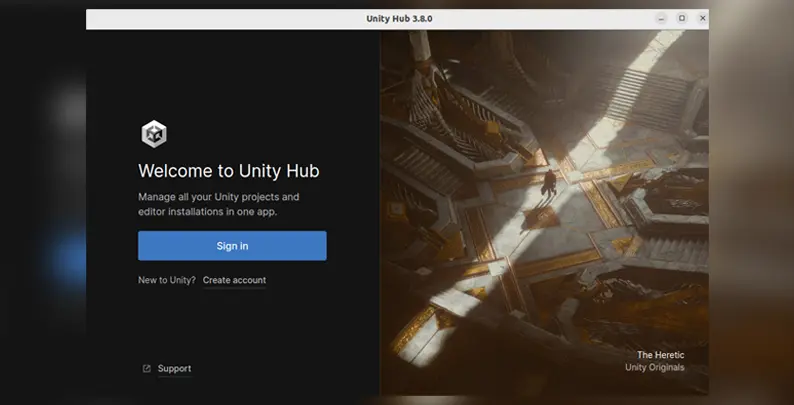
Image source: UltaHost
Pick the template that matches your game’s vibe (simple 2D, stylized 3D, or high-fidelity 3D). You can change the look later; your first goal is playable, not perfect. For teams developing 2D games in Unity, these templates make it easy to focus on design and gameplay instead of setup.
One of Unity’s superpowers is reach. You can make one project and publish it to PC, mobile, or even the web. Unity mobile game development in particular allows studios to reach massive audiences quickly, without needing separate production pipelines. Start with the platform your audience uses most, then expand once the core experience feels great.
All you need to do is choose where you’re launching and adjust a couple of visual/quality presets. Unity handles the technical tuning in the background so players get a smooth experience.
Pro tip: Short, touch-friendly sessions tend to shine on mobile. Deeper, community-driven games often start best on PC.
Even though Unity game development is designed to be beginner-friendly, it’s still easy to fall into avoidable traps that slow progress and hurt long-term results. Many of these issues are small at first but grow into serious problems as projects scale. Here’s how to avoid the most frequent mistakes and set a strong foundation for sustainable success.
1. Overcomplicating the First Project
The first version of your game doesn’t need to be groundbreaking; it just needs to work. Many beginners try to create something too large too soon, leading to unfinished ideas and frustration.
Start with one small, playable prototype that captures your game’s core loop. A single level with polished interactions teaches more than an entire unfinished world.
2. Ignoring Clarity and Player Guidance
Polish visuals later; clarity comes first. Make sure players always understand what to do, where to go, and what success looks like. Complex graphics or advanced shaders mean little if your players feel lost or confused.
A well-paced tutorial or subtle in-game guidance improves retention and engagement far more effectively than visual upgrades alone.
3. Neglecting Organization
It’s easy for projects to become cluttered as they grow. Disorganized folders and poorly named assets slow production and make teamwork harder.
Keep your project tidy with clear naming conventions and folder structures for art, audio, and UI elements. Good organization scales with your team and saves time when debugging or iterating later.
4. Recreating Instead of Reusing
Beginners often rebuild similar objects or components multiple times. Instead, rely on Prefabs – Unity’s reusable asset system.
Creating modular Prefabs saves time, prevents inconsistencies, and helps maintain quality across levels and updates. Reuse is one of the simplest productivity boosts in game development in Unity.
5. Forgetting to Save and Version Properly
Game projects evolve fast, and it’s common to break something while experimenting. Regularly saving and backing up your work avoids painful rework.
Use version control systems (like Git or Unity Plastic SCM) early, even for small teams. It’s one of the simplest forms of project insurance you can have.
6. Skipping Playtesting and Feedback
Testing isn’t something to do only before launch. Playtesting early and often reveals issues before they become expensive to fix.
After short sessions, ask players a single question: “What would you change before your next run?” Their feedback will reveal what truly matters, and what can wait.
7. Ignoring Mobile-Specific Needs
Mobile audiences expect speed, simplicity, and accessibility. Overly complex menus or large builds hurt engagement. Keep interfaces clean, optimize for touch controls, and reduce loading times. Successful Unity mobile game development begins with designing for device limitations, not fighting against them.
8. Relying Too Heavily on Plugins
Unity’s Asset Store is a blessing, but too many third-party plugins can slow down development and introduce compatibility issues.
Stick to a few well-maintained, essential plugins. Excessive dependencies not only bloat your project but also complicate updates between Unity versions.
9. Misunderstanding Physics
The physics engine is one of Unity’s most powerful features, and one of the easiest to misuse.
Overusing Rigidbody components or adding unnecessary colliders increases computational load. Use simple shapes for collisions when possible and apply forces thoughtfully to maintain smooth performance.
10. Neglecting Optimization
Unoptimized assets, such as oversized textures or complex particle effects, can hurt even small projects.
Profile performance regularly to catch inefficiencies early. Unity’s built-in Profiler helps identify problem areas before they affect player experience. Optimization in Unity game development is about consistency across devices more than perfection.
Once the basics are mastered, many studios face higher-level challenges that come with scaling production. These are the common Unity development mistakes professionals still encounter, and how to avoid them in 2026.
1. Weak Architecture and Poor Code Discipline
As Unity 6 introduces more advanced systems like the Data-Oriented Tech Stack (DOTS), poor project architecture can quickly cause instability. Modular, well-documented code is essential for scalability. Establish consistent standards early to avoid rework when adding new features or onboarding new Unity game developers.
2. Overlooking Cross-Platform Behavior
Unity’s “build once, deploy anywhere” approach only works when performance is tested across every platform. A PC-optimized build may stutter on mobile or XR devices. Test early and adapt your settings for each target – what runs smoothly on one system may struggle on another.
3. Ignoring Asset Bundling and Caching
Skipping Unity’s Addressables system is one of the most common causes of bloated builds. Caching and asset bundling help minimize loading times and reduce download sizes – crucial for retaining players on bandwidth-limited devices.
4. Neglecting Performance Profiling
Performance issues rarely appear overnight; they build up gradually. Unity 6’s updated profiling tools make it easier to catch spikes in memory or CPU usage.
Profiling should happen every sprint, not just before release.
5. Overlooking Mobile Performance
Many teams still port desktop builds directly to mobile without proper optimization. Unity’s mobile pipeline supports adaptive quality settings, texture compression, and batching that can drastically improve stability and frame rate.
Ignoring these systems can make or break success in Unity mobile game development.
6. Using Too Many Plugins
Even established studios fall into the trap of plugin overload. Too many integrations introduce version conflicts and increase update maintenance.
Keep plugin lists minimal and test compatibility regularly; a leaner project runs faster and breaks less often.
7. Misusing Physics & Simulations
Unity’s physics engines like PhysX and Havok, delivers realism, but poor configuration drains performance. Simplify where possible and disable unnecessary real-time simulations. For large scenes, baked physics often looks just as good at a fraction of the processing cost.
8. Neglecting Security
As multiplayer and connected features become standard, security should be treated as part of design, not an afterthought.
Encrypt sensitive data, validate APIs, and audit dependencies before launch. A secure pipeline strengthens player trust and brand credibility.
9. Avoiding Automation and Version Control
CI/CD pipelines and version control are no longer optional. Automating builds with Unity Cloud Build or Jenkins ensures consistency and reduces risk.
Projects without proper versioning often face production delays and preventable data loss.
10. Underestimating Continuous Learning
Unity evolves quickly – from rendering pipelines to AI-powered tools like Muse. Studios that stop learning quickly fall behind.
Encourage team-wide upskilling through Unity Learn and developer communities. Staying connected with the global network of Unity game developers keeps your studio aligned with industry innovation.
Great online play should feel smooth and fair. Players shouldn’t be fighting menus or lag. Unity game development gives you the building blocks to let people join a session quickly, see each other reliably, and keep results trustworthy, so that wins and losses feel earned. Start with a simple shared match, test with real players, and grow from there.
Pro tip: Decide the vibe first – quick matches, co-op adventures, or party-style chaos. The tech choices follow that decision, not the other way around.
If your game development experience belongs in 3D space, Unity provides ready-made interactions like grabbing, pointing, and teleporting, so teams can prototype in days instead of months. For studios exploring Unity VR game development, these tools make it easier to design immersive experiences that balance creativity with comfort.
Focus your skills on providing the following for your players:
Also, test with people who’ve never tried VR/AR. If they’re comfortable and smiling after five minutes, you’re on the right track. For studios focusing on VR game development with Unity, consistent testing ensures that immersion never compromises accessibility or player comfort.
Unity supports AI that improves through practice, so enemies can adapt, companions can feel genuinely helpful, and systems can subtly reshape the world as players learn. You don’t have to script every little reaction. Instead, you describe what “good” looks like (reach the goal, avoid damage, help the player, keep tension fun) and let the system experiment toward that outcome.
When to use AI
When not to use AI
Pro tip: If adapting behavior doesn’t make the first 10 seconds more compelling, it’s not a priority.
Unity’s new AI-powered helpers are designed to make the early stages of creation faster and less intimidating. When you’re starting from a blank scene, they can generate placeholder art, quick audio cues, or basic interactions in seconds, just enough to bring an idea to life. This means you can move from concept to something visible and testable much earlier in the process.
These tools aren’t meant to replace creativity or expertise. Instead, they act as creative catalysts, speeding up brainstorming, helping teams visualize direction, and freeing artists and designers to focus on storytelling, pacing, and emotional tone. By producing rough first passes automatically, Unity’s AI systems let teams spend more time refining the heart of the experience rather than wrestling with empty screens or repetitive setup work.
Used thoughtfully, generative AI turns early production from a technical hurdle into a creative springboard. It keeps ideas moving, helps teams communicate visually, and shortens the path between imagination and a playable moment.
For studios, the real strength of Unity game development lies in how well it connects to the broader production pipeline. A well-integrated workflow – linking design, art, coding, and testing – shortens delivery cycles and minimizes friction between creative and technical teams.
You must look for partners who can unify tools across departments, ensure smooth hand-offs from 3D design to in-engine integration, and build consistent quality-assurance loops. The goal is to speed-up asset imports and enable your team to iterate quickly without losing creative intent or production control.
A robust pipeline also reduces risk. By standardizing naming conventions, file structures, and review checkpoints, game development with Unity scales more predictably. Well-designed toolchains keep your studio agile – ready to pivot between mobile, console, and XR platforms without rebuilding workflows from scratch.
Automation and analytics help leading studios stay ahead. Continuous Integration and Delivery (CI/CD) ensure that builds, tests, and updates happen seamlessly saving time, catching issues early, and keeping releases on schedule. This translates to fewer production bottlenecks, better transparency, and measurable ROI on development resources.
Adding analytics into this loop transforms decision-making. Modern Unity pipelines use player data and performance metrics to refine game balance, engagement, and monetization strategies in real time. It’s less about raw telemetry and more about informed, evidence-driven updates that improve player satisfaction and retention.
Ultimately, adopting DevOps principles with Unity builds a more resilient production culture. It aligns technical teams and business leadership under one shared goal: delivering quality games faster, smarter, and with long-term sustainability.

Some of the most successful and influential games built on Unity continue to inspire developers worldwide. Titles like Pokémon GO revolutionized mobile AR gaming with real-world exploration mechanics.
Among Us brought lightweight, cross-platform social deduction gameplay to the masses, emphasizing accessibility and multiplayer fun.
Other hits like RimWorld and Monument Valley highlight Unity’s strengths in both complex simulation and artistic puzzle design. More recent titles such as PEAK have sold over 2 million copies, showcasing Unity’s viability for commercial success in 2026.
Unity powers leading AR/VR experiences such as Beat Saber, a VR rhythm game delivering immersive physical gameplay and a vibrant modding community. In enterprise, Unity facilitates real-time visualization and digital twins – used by sectors like architecture and automotive – to transform CAD and BIM data into interactive 3D models. This versatility demonstrates Unity’s expanding role beyond entertainment into practical, real-world applications.
These diverse projects showcase Unity’s scalability from indie to AAA levels and from casual games to sophisticated AR/VR experiences. Creativity thrives with Unity’s flexible tools, enabling unique storytelling, procedural generation, and social features that resonate globally. They also highlight the importance of community support and iterative development, which are key factors in producing polished, scalable, and engaging interactive content across platforms.
Together, these case studies exemplify how Unity empowers creators to innovate while managing complexity, inspiring all levels of game development and interactive design.
After controversy around the Unity Runtime Fee introduced in late 2024, Unity revised its licensing structure to be more developer-friendly, especially for smaller studios and indie developers. The updated pricing focuses on transparency and fairness, balancing upfront subscription costs with revenue-share models depending on the scale of a game’s success. This shift allows you to better forecast costs while continuing to benefit from Unity’s comprehensive toolset.
By integrating monetization planning into Unity mobile game development and game design from day one, you can seamlessly align revenue streams with player experience and avoid disruptions that can hurt retention and satisfaction.
The dominant monetization models in 2026 include in-app purchases (IAPs), ads, and subscriptions, often combined for maximum revenue potential. About 79% of mobile games implement IAPs, leveraging microtransactions for cosmetic items, boosters, or content expansions.
You can use rewarded video ads for blending monetization without frustrating players, or subscription models for steady recurring revenue through premium passes or exclusive access. Hybrid models like those in Clash of Clans and PUBG Mobile showcase diversified income streams balancing player experience and profitability.
Publishing a Unity game involves complying with platform-specific requirements – App Store and Google Play for mobile, Steam and Epic Games Store for PC. Optimization for device capabilities and certifications, alongside strategic launch marketing, form critical pillars for success. Unity’s cross-platform tools simplify this process, but you must tailor experiences for input methods, performance, and user expectations unique to each platform.
Unity game development costs vary widely based on project scope and team size, but leveraging Unity’s extensive asset store, modular components, and community tools can significantly reduce expenses. Smaller teams may spend under $100K for casual games, while high-end AAA-style projects easily surpass millions. Post-2024 pricing changes also affect budgeting, making it essential to forecast runtime fees, subscriptions, and third-party service integrations upfront.
When looking to hire Unity game developer talent, prioritize experience with your target platforms and required skills like C#, shader programming, or multiplayer networking. You might want to consider dedicated support from experienced Unity game developers for ongoing updates and live operations, as active development post-launch is crucial for retention and revenue growth.
Outsourcing, on the other hand, saves costs but risks quality and communication challenges; vetting portfolios and emphasizing clear contracts mitigate these risks.
This overview integrates practical advice with current trends to help you effectively monetize and manage your Unity game development projects in 2026.
Choosing how to engage Unity specialists comes down to alignment with your project goals and workflows. Whether through co-development, dedicated teams, or complete outsourcing, the priority is seamless integration with your production pipeline.
Strong partnerships rely on clear communication, shared tools, and early agreement on milestones and quality standards. A capable Unity team adapts to your processes, enhances productivity, and helps anticipate technical challenges such as engine updates or multiplatform deployment.
Partners with experience across areas like XR, procedural generation, or LiveOps can extend your team’s capabilities without increasing internal overhead. The best collaborations are built on transparency, flexibility, and measurable outcomes, adding reliability and scalability to your development pipeline without compromising creative control.
Unity game development is entering a new phase of maturity, with Unity 6.x signaling an ecosystem built for longevity, stability, and creative freedom. The roadmap blends incremental improvements – better visuals, smoother performance, stronger tools – with forward-looking features like AI assistance and broader platform support. Together, they make Unity a dependable foundation for both indie creators and established studios building the next wave of games and immersive experiences. Here’s how:
More realistic worlds, less performance strain
Unity 6 enhances how lighting, water, and visual effects behave in real-time, allowing creators to build richer, more believable environments that still run smoothly on a wide range of devices. Instead of pushing for eye-candy that only high-end machines can handle, the new version prioritizes visual depth balanced with performance, giving studios the freedom to pursue both quality and accessibility.
Performance that scales with ambition
Behind the scenes, Unity 6 improves how large scenes and complex simulations are managed. This means smoother frame rates and faster load times, even as your worlds grow more detailed. It’s particularly valuable for games with lots of moving parts – crowds, ecosystems, or expansive environments – where optimization used to demand heavy manual effort.
Smoother production and reliable updates
Unity’s new release cadence focuses on predictability and stability. Teams can now confidently adopt updates, knowing that core workflows – building, testing, and shipping – remain consistent. Tooling updates make it easier to track memory usage, automate builds, and integrate seamlessly with modern web and mobile platforms, all while reducing the friction of version upgrades.
Expanding reach across devices and realities
Unity 6 continues to strengthen its cross-platform and XR capabilities, helping creators design once and deploy anywhere – from mobile to console to emerging XR devices. The engine’s latest tools make immersive design (AR, VR, MR) more intuitive, supporting higher fidelity without added complexity. This lets studios bring their games and experiences to more players, regardless of device.
AI-powered creativity
Unity integrates generative AI tools that help creative teams move from idea to prototype faster. These assistants can draft animation, motion, or environmental elements in seconds, helping designers focus on story, pacing, and player emotion rather than setup work. It’s a step toward AI as a creative collaborator – enhancing imagination, not replacing it.
AI-driven development & procedural content
On the production side, AI is transforming game development in Unity through automation and procedural design. Tools like ML-Agents and Unity Muse empower developers to generate adaptive worlds, dynamic behaviors, and scalable systems that evolve with player input. By 2026, expect AI-assisted pipelines to become standard practice – cutting manual work while deepening player personalization.
Cloud collaboration, LiveOps, & continuous updates
With rising demand for live-service games, cloud-powered collaboration tools are vital for distributed teams maintaining continuous development and content updates. Unity’s cloud services enable seamless real-time collaboration across locations, integrated live ops management for feature deployment, and analytics-driven player engagement strategies. Studios now optimize revenue and retention through frequent, data-backed updates rather than static releases.
XR & spatial computing boom
The XR landscape (AR, VR, and MR) is expanding rapidly with Unity at its core, supported by platforms like the XR Toolkit and AR Foundation. Spatial computing merges digital and physical worlds for immersive experiences in gaming, training, and enterprise applications. Growth in XR hardware affordability and capabilities drives new content demand, positioning Unity for leadership in the spatial computing revolution through 2026 and beyond.
Open standards (glTF, USD) and interoperability
Interoperability is becoming a key focus as developers and studios require flexible workflows that span multiple tools and platforms. Unity’s adoption of open standards such as glTF and USD enables easier exchange of 3D assets and scenes across software ecosystems, facilitating collaboration and pipeline efficiency. This trend supports mixed reality experiences, metaverse content, and cross-application asset reuse.
Unity has become far more stable and efficient over the past few years, but like any creative platform, results depend on how projects are planned and managed. Large, highly detailed scenes or very complex visuals can still push the limits of hardware. For most teams, the key is scope control – building what you can polish and run smoothly on your target devices. Testing early and regularly across those devices is the best way to ensure players experience your game or app as intended.
Ongoing improvements in Unity game engine development have strengthened platform performance, but consistent optimization and disciplined testing remain essential for predictable results.
Unity’s attempted “Runtime Fee” in 2024 created confusion and frustration across the industry. The company quickly reversed course, returning to simpler, seat-based pricing and pledging more transparent communication. For creators, this means the current model is predictable again, but it’s a reminder to factor platform costs into your planning and review terms yearly – just as you would with any core tool your team depends on.
Every engine choice carries a degree of risk. What sets successful teams apart is how they anticipate and plan for those risks. Unity’s recent evolution, including its licensing changes and roadmap transparency, has reinforced the need for long-term planning and version-locking strategies.
Studios can reduce uncertainty by aligning projects with Unity’s Long-Term Support (LTS) versions, which provide stability and extended maintenance windows. Regularly reviewing roadmap updates and community feedback helps teams recognize potential disruptions before they affect production. Diversifying tooling, maintaining clean project documentation, and budgeting for mid-cycle upgrades further strengthen long-term resilience.
Ultimately, risk management in Unity is about structuring projects to adapt to it. Teams that plan for flexibility and keep communication open with the community of Unity game developers are better positioned to evolve alongside the platform rather than be surprised by it.
Compliance and security are no longer optional as games become connected, data-driven, and global. Unity projects that handle user information through analytics, multiplayer systems, or LiveOps must follow relevant privacy regulations like GDPR, CCPA, and COPPA.
Good security starts with process discipline: controlling access to source repositories, protecting build pipelines, and using verified packages and APIs. Unity’s own services, such as Cloud Build and Analytics, comply with major privacy frameworks, but the developer still has ultimate responsibility for player data.
Beyond compliance, studios should consider security as part of brand trust. Protecting user data, preventing cheating or exploitation, and maintaining transparency around data usage strengthen player confidence and reduce reputational risk. In practice, it’s about integrating privacy and security considerations before launch, so they become part of the game’s design, not an afterthought.
Unity is often praised for its quick learning curve, but it still takes time to master. New creators may feel overwhelmed by the number of features and options available. The fastest progress usually comes from starting small, following guided learning paths like Unity Learn, and joining active community spaces where people share examples and troubleshoot together.
For team leads, it helps to pair new members with small, achievable goals like creating a single playable scene or interactive prototype, before diving into bigger projects.
Upgrading Unity projects or moving them across platforms is less about technical execution and more about disciplined planning. Each migration, whether to a new Unity version or an additional platform, introduces performance, visuals, and stability risk if not handled methodically.
The most reliable approach treating migrations as mini-projects with their own timelines, testing phases, and rollback options. Moving to a newer Unity LTS version should begin with version control backups, dependency audits, and isolated test builds before full adoption. This allows teams to catch breaking changes in assets, shaders, or plug-ins without halting production.
For multiplatform porting, the focus should be on scalability and optimization, not duplication. Maintaining a unified project base and using conditional compilation or adaptable input systems helps reduce fragmentation across mobile, console, PC, and XR. Early testing on target devices saves time later and ensures a consistent player experience.
Migration is also an opportunity to improve workflows. Cleaning up assets, updating pipelines, and adopting newer performance tools. By approaching it strategically rather than reactively, studios can turn a necessary process into a long-term investment in maintainability and project quality.
Unity’s strength is flexibility: it’s ideal for rapid prototyping, multiplatform releases, and visually stylized experiences. However, projects that demand ultra-realistic, cinematic visuals or massive open worlds may find other engines, like Unreal, a better fit. Likewise, if your pipeline depends on niche middleware or proprietary tech, evaluate compatibility early to avoid expensive pivots later.
Pro tip: Choosing the right engine isn’t about loyalty but alignment. The best choice is the one that serves your creative vision, timeline, and resources.
Before expanding into industries worldwide, Unity made its mark as one of the most widely used game engines. Today, it powers over 70% of top mobile games and enables millions of developers to bring immersive worlds to life. Its robust real-time 3D capabilities and cross-platform support have set the standard for modern game creation – the same strengths that now drive innovations far beyond gaming.
Unity turns complex places and products – buildings, factories, vehicles, campuses – into living, interactive replicas you can explore and change on the fly. Teams across industries use these twins for design reviews, staff training, and “what if?” simulations that are far easier to grasp than documents or slides.
Mastering Unity game development is about adopting a creative mindset that evolves with the platform. New tools will come and go, but the real skill lies in imagining, experimenting, and bringing ideas to life.
Growth happens through continuous learning and connection. Unity Learn offers structured pathways for building core skills, while community spaces like Discord, Reddit, and local meetups provide real-world advice and inspiration from experienced Unity game developers who share what works and what doesn’t.
Unity changes fast – AI, cloud tools, and XR are shaping what creators can do next. Staying curious, following updates, and learning from others prepares you for whatever comes in Unity video game development.
Unity gives you the canvas; curiosity and collaboration make it extraordinary. Keep experimenting, keep building, and remember – mastery isn’t an endpoint. It’s the start of your next great idea.
Yes. Unity game development is highly versatile, ideal for 2D, 3D, VR, and mobile projects. Its cross-platform capabilities and rich asset ecosystem make it a top choice for both indie and professional studios.
Unity video game development primarily uses C# for scripting. While the engine core is built in C++, developers write gameplay logic in C#, making Unity accessible, efficient, and beginner-friendly.
The Unity Engine supports all genres: 2D, 3D, AR, and VR. Developers use it for mobile, PC, and console titles due to its flexibility, performance, and cross-platform support.
Developers prefer Unity for its easy workflow, scalability, and strong community support. It enables rapid prototyping, efficient asset use, and seamless deployment across multiple platforms.